Hi Guys,
This post teach you how to over come the Publish Error : null when you publishing the schema to the BA server.
Scenario :
Assume you have created schema working fine in PSW(either 3.5 or 3.6 versions) and trying to publish the same to the BA server(either 4.8 or 5.0.1) and struck with Null error when publishing.
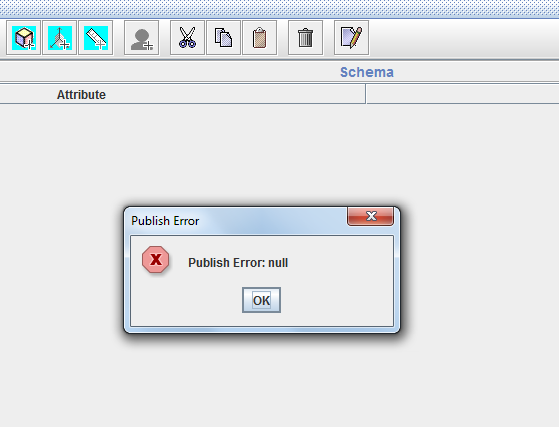
You need to add the jdbc connector jar files to the BA server.
In 4.8 BA Server you need to add the jar files in two locations
They are:
1) In administration-console folder
G:\Pentaho\biserver-ce-4.8.0-stable\administration-console\jdbc
for instance : copy the mysql-connector-java-5.1.24-bin.jar jar file(assume you developed schema on mysql)
2) In the biserver-ce folder
G:\Pentaho\biserver-ce-4.8.0-stable\biserver-ce\tomcat\lib
Copy the same jdbc connector that you did in step 1
Also you need to set the publisher password for pentaho server in publisher-config.xml file located at G:\Pentaho\biserver-ce-4.8.0-stable\biserver-ce\pentaho-solutions\system
Once you done with the above steps, you must restart the BA server(bi-server and admin consloe).
Now, publish the schema to server.
Reference :
http://forums.pentaho.com/showthread.php?81614-Error-quot-null-quot-of-publish

No comments:
Post a Comment