When you try to login into docker from CLI you may see below error.
Environment :
Docker Version : Docker version 17.05.0-ce, build 89658be
Docker Installed as : Docker Tool Box in Windows 10
Error response from daemon: Get https://registry-1.docker.io/v2/: net/http: request canceled while waiting for connection (Client.Timeout exceeded while awaiting headers)
To fix this
Step1 : Open Network and Sharing Center
Step 2: Click on Wi-Fi connection settings
Step 4: Use google DNS server as shown in below(8.8.8.8)
Step 5: Click OK and close all the navigated windows
Step 6 : Try docker login again now
This way one can connect from CLI and push docker images to docker registry.
I hope this will helps some one.
Thanks
Sadakar Pochampalli

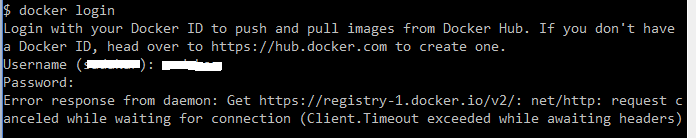





No comments:
Post a Comment